Get on the Podium
Send us a message and let us know how we can help with your next project.
By Katie Toman
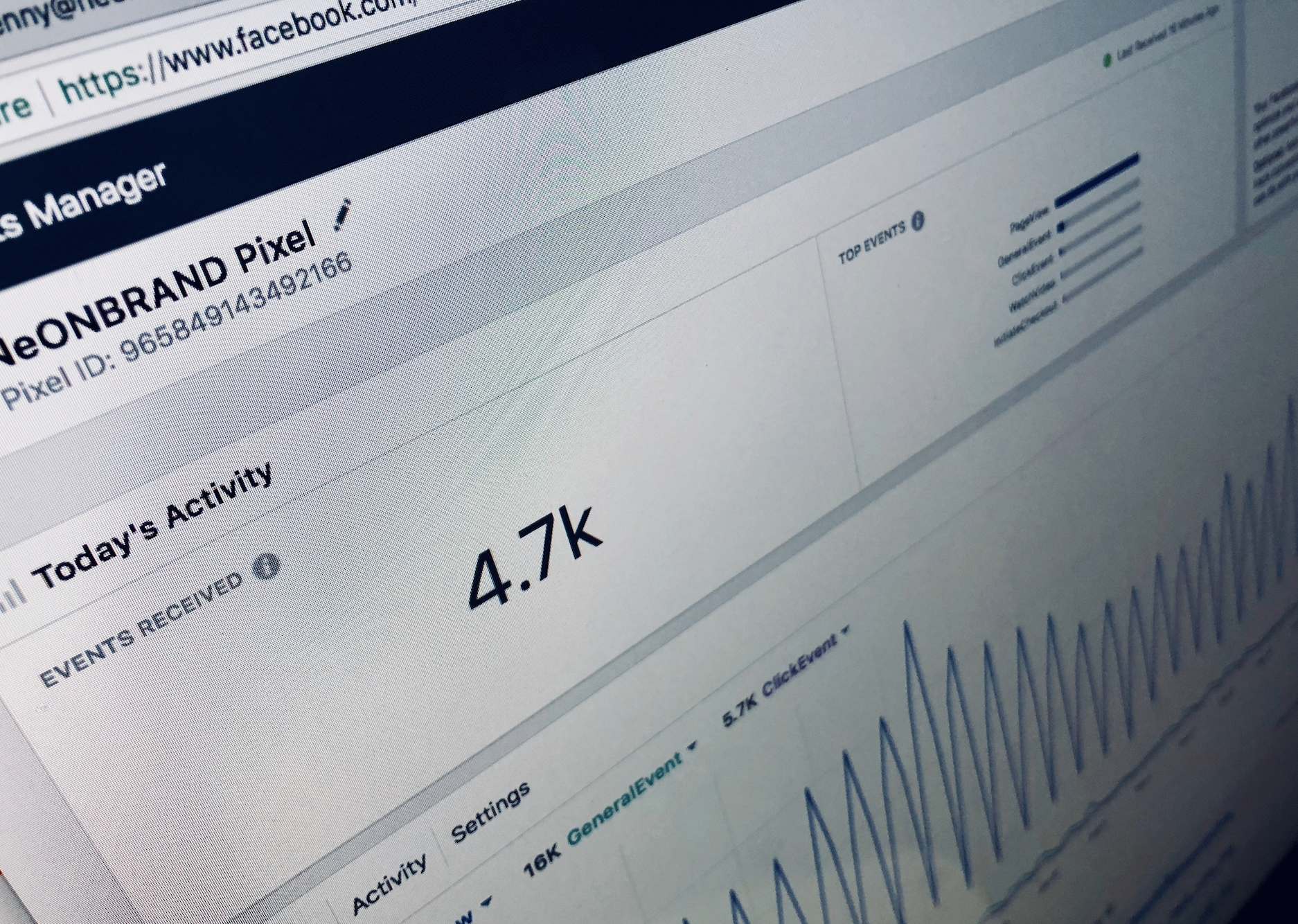
If your business is running Facebook or Instagram ads, how are you measuring their success? Are you targeting the right audiences – customers who are most likely to purchase from you – and more importantly, do you understand which of your social media campaigns are actually driving sales?
In the world of social media marketing, staying ahead of the curve is crucial. As platforms like Facebook and Instagram continue to dominate the internet (and change their platforms and tools constantly), understanding and utilising their powerful tools is essential. One such tool that has revolutionised the advertising landscape is the Facebook Pixel.
Learn about this vital tool that will revolutionise your social media advertising strategy:

A Facebook Pixel is a snippet of code provided by Facebook that you can add to your website. It acts as an analytics tool, collecting valuable data about the actions users take on your website after interacting with your Facebook and Instagram ads. Essentially, it helps you track conversions, optimise campaigns, and build audiences for future ad targeting.
The Facebook Pixel works by placing a small piece of JavaScript code on your website. This code tracks various user interactions, such as page views, purchases, form submissions, and more.
When a user visits your website from a Facebook or Instagram ad or interacts with specific elements, such as adding items to a shopping cart, the Pixel triggers and sends the data back to Facebook. This data then becomes actionable insights that can be utilised to refine your advertising strategy.

Setting up the Facebook Pixel can be a straightforward process (if you know what you’re doing!) You need to create a Facebook Business Manager account, link it to your Facebook page, create a Facebook ad account, generate the Pixel code, and install it on your website. From there, you can customise and configure the Pixel to track the specific events and actions you want to monitor.
Get in touch if you’d like help setting up a Facebook Pixel.
If you are running social media adverts for your business, using the Facebook Pixel can make a significant difference in the success of your campaigns.
By utilising the data and insights it provides, you can optimise your ad targeting, improve conversion rates, and most importantly, increase sales. So, if you haven’t already incorporated the Facebook Pixel into your social media advertising strategy, it’s time to take advantage of this powerful tool and start seeing results from your ads!
BackSend us a message and let us know how we can help with your next project.