Get on the Podium
Send us a message and let us know how we can help with your next project.
By Steve Maybury
Fix an annoying bug in Chrome with this top tip from Newcastle SEO agency Podium.
We’ve spotted an annoying (but fixable) bug on Chrome, which occurs when you use the URL box to type in a search term.
It’s generally useful that Chrome remembers what you’ve searched for recently, but sometimes it can be a little over-enthusiastic – and a recent bug has made it downright annoying.
For example, imagine you regularly visit ‘www.onthepodium.co.uk’ – and why wouldn’t you? – and you go there so often that you usually just type the letter ‘o’ in the URL box and press enter.
Unfortunately, yesterday you searched for ‘octopus pictures’. The bug has led to Chrome prioritising search terms over actual URLs, so if you search for ‘octopus pictures’ once, then every time time you type ‘o’ and press enter, you’ll get Octopus pictures, not the website of a great SEO agency in Newcastle.

The bug affects longer searches with more letters, too. If you regularly type ‘out’ and press enter to get to the Outlook webpage, but you recently Googled ‘Outdoor activities for toddlers’, then every time you type ‘out’ and press enter, Chrome will point you to the kids’ activities by default, even if you only searched for it once.
This is 100% a bug (as opposed to a feature), and it can be fixed very easily. Here’s how:
Copy this text and paste it into your Chrome search bar:
Then press CTRL+F and search for:
Omnibox Google Drive Document suggestions
There is a drop-down menu to the right. Click it, and select ‘disabled’, so it looks like this:
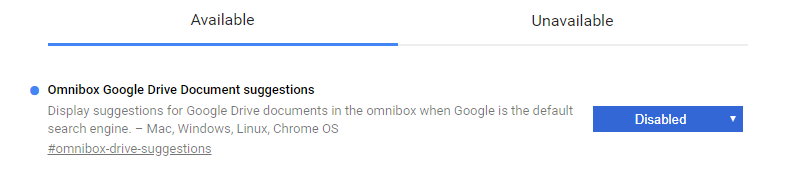
You will be prompted to restart Chrome, and will now find that your regularly-visited websites are prioritised once more.
All information correct at time of writing, 12th June 2019.
Back
Send us a message and let us know how we can help with your next project.